How to Install WAVE
On this page, we are laying out a short tutorial on how to install Erdos Miller's WAVE software:
STEP 1: Launch Sling
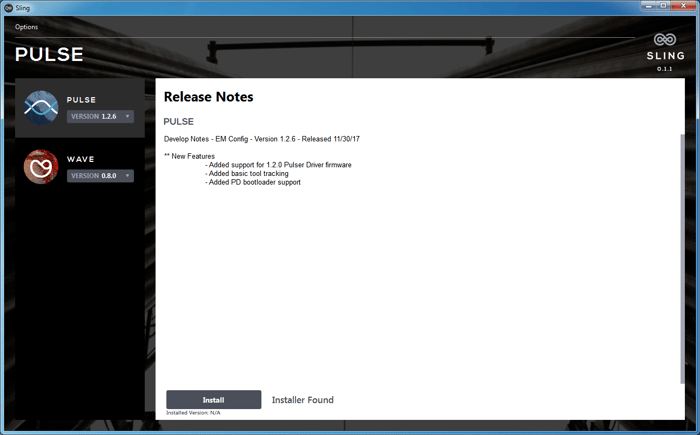
STEP 2: Click on the WAVE Menu Option
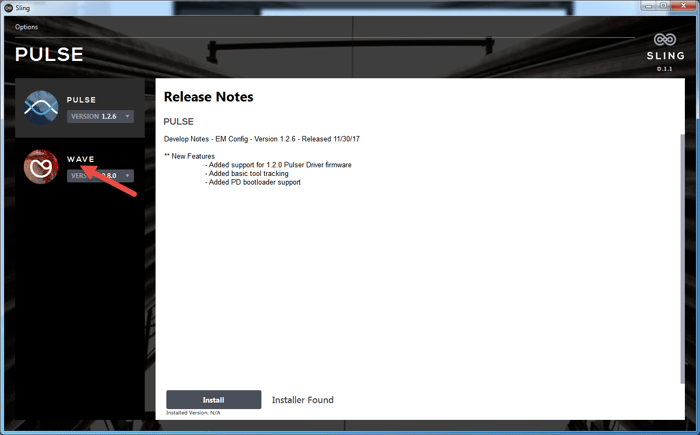
STEP 3: Click the "Download" button to start downloading WAVE
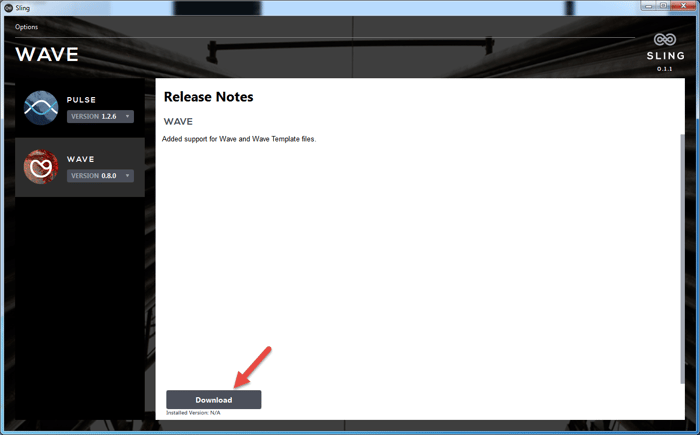
STEP 4: Patient briefly while WAVE downloads
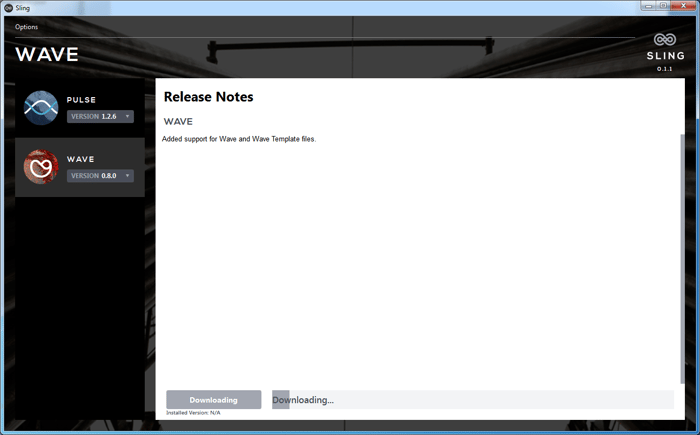
STEP 5: Click the "Install" button
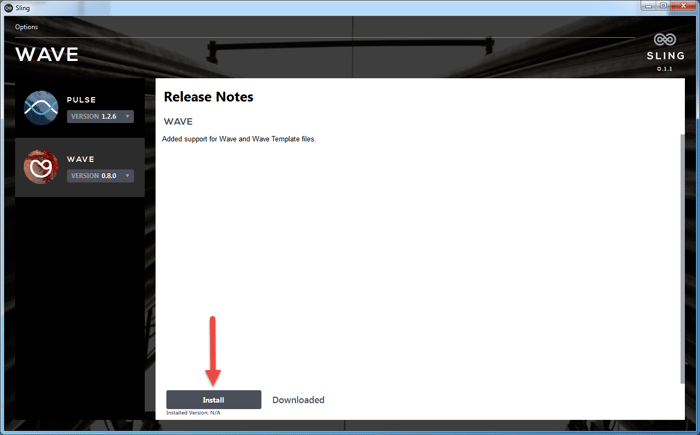
STEP 6: Patient briefly while the installer launches and installs WAVE
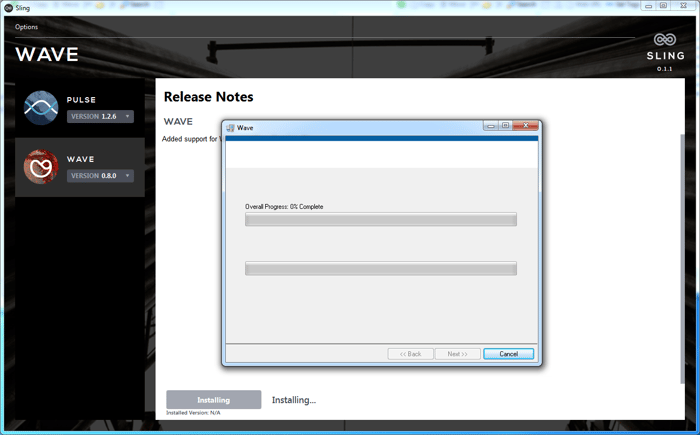
Now you can start uploading and analyzing data into WAVE. Click here to GET STARTED!
Recent Posts:
Here is a walk-through video (Mini-Tutorial) on how to set up Automatic Survey [..]
On this page, we are laying out a short tutorial on how to install Erdos Miller's [..]
In general, runs can consist of a lot of data. If we need to analyze the data, we [..]
Wave decimates data because when pulling all that information into memory on the [..]
 +1 888 337 0869 [Sales]
+1 888 337 0869 [Sales]  +1 832 318 0389 [24/7 Field Support]
+1 832 318 0389 [24/7 Field Support] info@erdosmiller.com
info@erdosmiller.com





 15120 Northwest Fwy.
15120 Northwest Fwy.