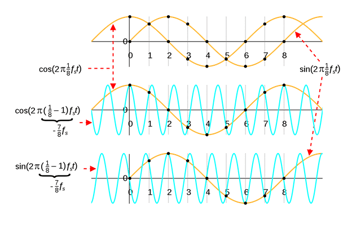MICROPULSE APPLICATION NOTE: PULSE OVERDRIVE
1. Introducing Pulse Overdrive
Traditionally pulse width and data rate have been directly coupled in MWD telemetry. Changing the pulse width directly and proportionally changes the data rate of telemetry to surface. With the introduction of Pulse Overdrive feature on MicroPulse (Patent Pending) the pulse width and telemetry data rate become decoupled, allowing for a faster data rate while maintaining a wider pulse width.
The pulser in a positive pulse MWD system is an electronically controlled hydraulic valve, and the longer the valve stays closed, the larger the pressure differential across the valve (to a point). Therefore, a longer pulse width is generally also a larger received pulse amplitude at surface. Pulse Overdrive decouples this relationship by allowing a wider pulse to be used for a given data rate. Figure 1 shows a standard 2-bit M-ary data packet without Pulse Overdrive.

Figure 1: Example of a standard 2-bit M-ary packet with an encoded value of 2. The gray box represents the
pulse commanded by the MicroPulse to the pulser and the blue pulse represents the approximate pulse shape
received on surface. The G’s represent the guard slots in the M-ary telemetry protocol.
To discuss telemetry speed in the context of Pulse Overdrive, let us define the “data rate” as the pulse width that has been used in traditional M-ary telemetry. Common data rate values are: 0.25 second, 0.375 second, 0.5 second, 0.8 second, and 1.0 second. Pulse Overdrive can be set to 0%, 25%, 50%, 75%, or 100%. When Pulse Overdrive is set to 0%, the data rate and the pulse width are equal. However, when Pulse Overdrive is set to 50% and the data rate is 0.25 seconds, the actual pulse width will be 0.375 seconds. Table 1 shows various data rates and pulse widths with varying Pulse Overdrive settings. Figure 2 shows an example of 2-bit M-ary packet with a 50% Pulse Overdrive setting.

Table 1: Pulse width versus Pulse Overdrive percentage and data rate.
Figure 2: Example of a 2-bit M-ary packet with 50% Pulse Overdrive with an encoded value of 2, the total length
of the 2-bit M-ary packet remains the same as without Pulse Overdrive enabled, and the pulse is centered in the
same time slot as without Pulse Overdrive. The gray box represents the pulse commanded by the MicroPulse to
the pulser and the green pulse represents the approximate pulse shape received on surface. The G’s represent
the guard slots in the M-ary telemetry protocol.
2. Detailed Example
Consider a case where the data rate is set to 0.6 seconds and Pulse Overdrive is disabled, it will then take 3.6 seconds to transmit a 3-bit M-ary data packet. This data rate may work well up to a certain depth, but the received pulse amplitude will continue to decrease as depth increases until eventually the received pulse amplitude will be too small to decode. At this point you have two options: downlink to a slower data rate or increase the Pulse Overdrive percentage. Downlinking to a data rate of 0.8 seconds or 1.0 seconds would increase the time to transmit a 3-bit packet to 4.8 seconds or 6 second, respectively. Instead of changing the data rate, with MicroPulse Pulse Overdrive you can instead downlink to change the Pulse Overdrive percentage to 50%, increasing the pulse width to 0.9 seconds while still maintaining the 0.6 second data rate. Pulse Overdrive lets you maintain faster data rates longer even as depth increases.
3. Pulse Overdrive Configuration in Eclipse Touch
- Pulse Overdrive can be Enabled in Eclipse Touch under the SEQUENCES menu, once enabled, you can select the Pulse Overdrive percentage: 0%, 25%, 50%, 75%, or 100%.

Figure 3: Pulse Overdrive setting in Eclipse Touch on the SEQUENCE configuration page.
 Figure 4: Example of the various Pulse Overdrive settings shown on a 2-bit packet with an encoded value of 3.
Figure 4: Example of the various Pulse Overdrive settings shown on a 2-bit packet with an encoded value of 3.
4. summary
With the introduction of Pulse Overdrive on the MicroPulse, the data rate and pulse width are decoupled, allowing faster data rates to be used while maintaining a sufficient pulse amplitude on surface. Pulse Overdrive eliminates the tradeoff between received pulse amplitude and data rate, letting you drill deeper and telemeter faster.
Authors:
Saravanan Pandiyan - Firmware Developer
David Erdos - Product Line Manager
REQUEST PDF